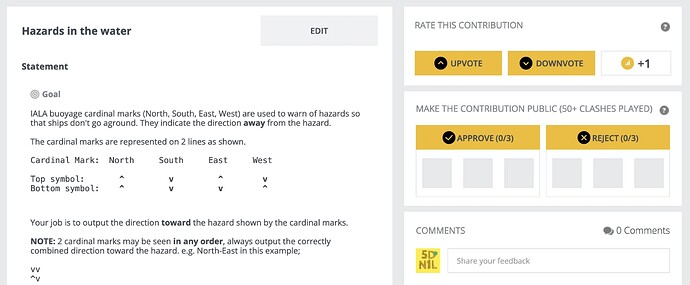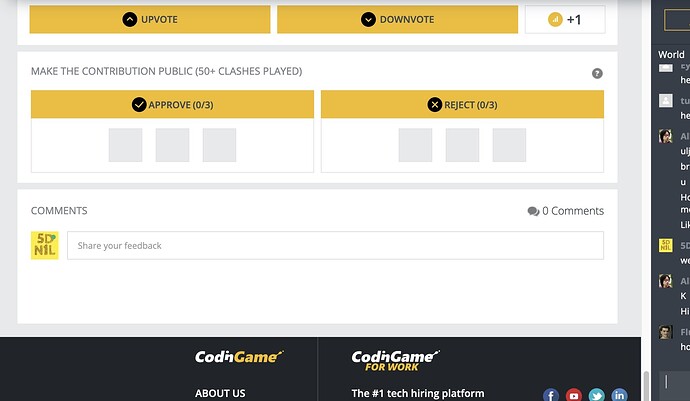Hmmm, I can see the approve button ( https://www.codingame.com/contribute/view/8136d04b4ce82c72a34327fcd011a670680b ). The approve button is either on the right or near the bottom, depending on the width of your browser window (see screenshots below):
Look at the leaderboard, you only have 47 clashes.
Hmmm, interestingly his profile shows the achievement of having ended 50 clashes.
It’s a bug. And we had the same a few months ago 
so just play a few more clashes until it fixes itself?
hi there, i got on this website hoping to start learning to code so i could make custom games
im pretty confused as to where and how to put in the code, as it seems the instructions are always in the code itself and not simply in the description.
how do i insert code?
There is only one area where you can type, and it normally is on the top-right corner of the website after you click “SOLVE IT”. You may want to go through the Onboarding tutorial (https://www.codingame.com/training/easy/onboarding) again to see how you solve puzzles here.
Hi there! I want to do a contribution to Clash of Code with a problem but i have an issue:
I wanna set an input as a Character array. Is it possible? How could i do it?
You may refer to the documentation for the types of variables you may use. Array is not an option. https://www.codingame.com/playgrounds/40701/help-center/stub-generator
You may, however, put the elements of the array on different lines, or put them in the same line separated with a space or some other character.
I wanna set an input as a Character array.
A char array is best represented by a string. No need to separate it by anything.
Is the Python version stated in “technical details” in the Site-FAQ up-to-date?
I’ve used a match-case in a recent CoC, which is available with Python 3.10+. However, the FAQ states that Python 3.9.12 is used and afaik it shouldn’t work with this version…
Apparently not. A print(sys.version) shows the following info:
3.11.5 (main, Aug 29 2023, 15:31:31) [GCC 13.2.0]
Thanks for clarification ![]()
forgot that i can print the version ![]()
Now if only the editor wouldn’t warn you that the function you want to use does need a Python version higher than 3.9…
Don’t really know where to post this but when every i try to enter a new bot programming the GUI isn’t working and nothing is output when run no error message and nothing that i print as if the code is never being run this is only happening in new bot programming i enter (tic tac toe and ocean of code) even when i go to test in arena it only show if i got 1st or 2nd and no the game i haven’t had this issue else where what am i doing wrong? (using c# if its relevant)
I get the same sometimes the last weeks - but usually it resolves itself when playing the code a couple of times or submitting to the arena. I have the feeling it’s some (bad) internet connection issue, randomly solved by reloading.
Why do some users have the [CG] tag beside their usernames?
Like these people:
![]()
![]()
![]()
Thanks.
Code-Parser
They’re CG staff.
Right, thanks very much!
@5DN1L
However… how do I know that they’re really CG staff?
I can easily just change my username and add the [CG] to my name.
See my screenshot:
![]()