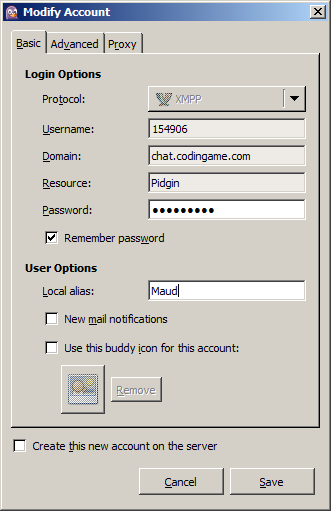Pidgin Quick Guide
- Create an account: Accounts/Manage/Add…
- Protocol: XMPP
- Username: your numeric id. It’s the number before “@chat.codingame.com” at the bottom of the FAQ
- Domain: chat.codingame.com
- Password: your CG account password. Rumor has it you can pretend you forgot it and create one if your account was registered through Google+.
- the rest is optional
-
Activate it (tick the checkbox in the account list)
-
Fetch the room list: Tools/Room List…/Get List. (If you’ve got other XMPP accounts configured in Pidgin, be sure to select the right one.) The server to query is conference.codingame.com
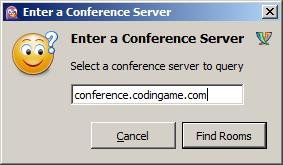
-
The english speaking room is “general”, but don’t click Join just yet! To appear with your actual pseudonmy instead of your number, click “Add Chat” instead.
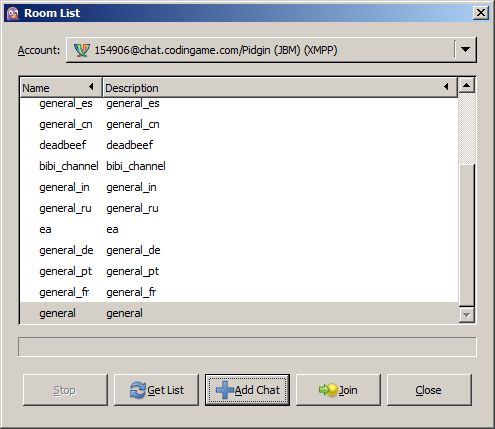
-
Update “Handle” with your CG pseudonym.
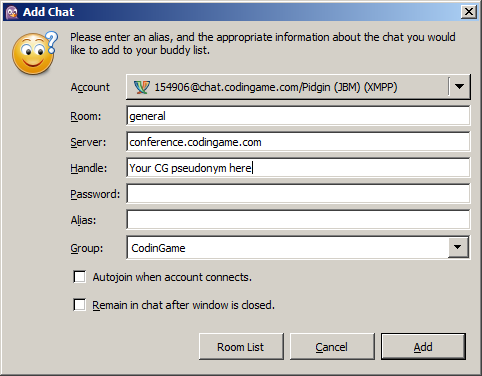
You’re all set!
Bonus: reducing join/part noise
It’s in Tools/Plugins:
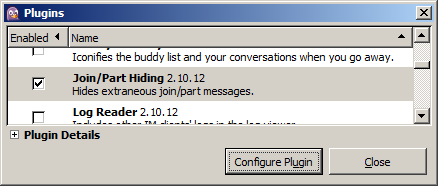
Enable it, “Configure Plugin”, tune at will.
French locale users: the plugin’s known as « Dissimulation des Join/Part ». (thx SaiksyApo, thank him by liking his post below that’s enough for now, you can like my own post if it was useful to you for a change)