I’m very sorry. It was not my intention to upset or offend. If I have done so, please accept my apology.
- danBhentschel
I’m very sorry. It was not my intention to upset or offend. If I have done so, please accept my apology.
I totally concur. I think male players of codingame must make an effort to drive the community towards more inclusion. Because this cliché of “programming is only for males” has lived long enough, and must disappear now.
Passive (and not so passive also, but way less frequently) sexism is present on the chat. Mostly because people don’t realize it … not to excuse. It wouldn’t cost too much effort to make people aware that what they are saying is not inclusive, and driving part of the coders community away.
I think we should also make an effort to stop assuming everyone is human. So ponies don’t get offended.
Let use Radchaai as the primary language for Codingame! It would be “just, and proper, and beneficial”.
The new chat is awesome. It would be nice that we can resize the chat window.
Apparently the chat now has a sm(al)l popup that cant be disabled when someone mentions our name… It’s actu(al)ly a nice feature, but now I had to change my nick because the glob(al) chat produced a popup (al)ert basic(al)ly (al)l the time since about h(al)f the messages contained my two letter nick “aL”. I guess I’m (al)one with this problem so I won’t complain and just change my nick 
I pretty sure we will look at it. Don’t worry
No, I really think it’s a nice feature, my last sentence was totally serious. And I already changed my nick.
Just thought it’s funny and wanted to share 
Ok ok, jitsi works. But its not that nice to use for CG. Here are the steps:
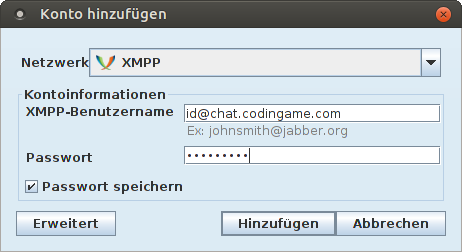
File -> Enter Chatroom, Enter the chatroom name followed by @conference.codingame.com
Select „More“ and input your nick. Teilnehmen.
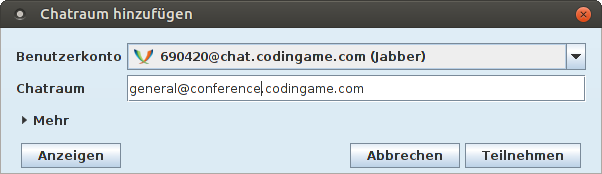
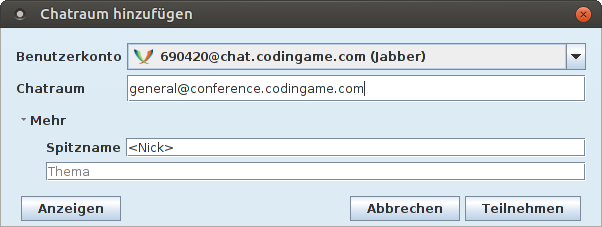
Once entered the chatrooms stay in the main window.
Bonus: Private Chats.
They are a bit complicated as you have no buddy list, and the user list in the chat rooms does not contain the correct targets. You can get the id from the browser developer tools. Easiest way is to start a private chat on the site, then see in the xmpp-websocket for the message. They contain the id.
With that select File -> Add Contact, enter the ID and a Nick.
You can not get the presence until they have allowed you to add them, which is not possible from the website.
Hey,
I’ve followed the JBM guide to connect through Pidgin.
The step 3 (Fetching the room list) took more than 10mn. It worked at the end of the day though.
The list of chan is flooded by code clash channels.
Just wanted to mention it (since I’ve been tempted to just kill the process)
This 4y old guide still applies, thanks. But the room to join is ‘world’ now, not general. (and also not #world)
That part doesn’t really work anymore now they’ve killed the FAQ.
Anyone got a simple workaround?
Not sure but maybe it’s the same id as the one appearing in the ‘share this link with a friend’ code in the ‘friend’ page.
For me it’s reversing the last 7 digits in my profile URL.
https://www.codingame.com/playgrounds/40701/help-center/discussion-spaces
Login <your_user_id>@chat.codingame.com
You can find your user id by opening the dev tools on your browser and checking the console (while being on CodinGame). Search for a log saying “Log on pushmessage server as <your_user_id>”
Can be easily found clicking on “Friends” in Menu
the share link that appear is https://www.codingame.com/servlet/urlinvite?u=USERID