Here we go again.
HTML as presented by the statement previewer in the game runner:
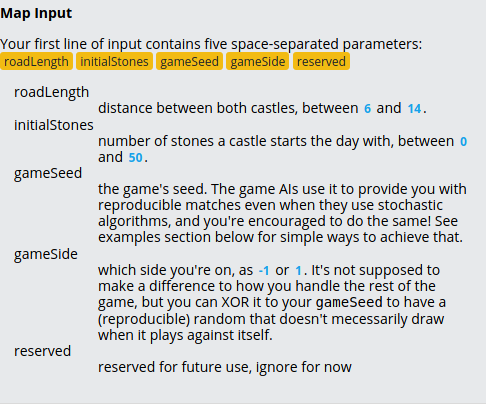
As shown in IDE:
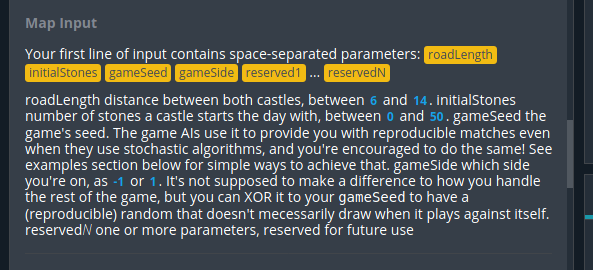
This time we’re not even in inline CSS, it appears to be stripping my tags away altogether.
HTML is by far what’s taking me the longest in this game 

PS: I’m now linking to here from the statement so people can get a readable version. Doesn’t remove the problem, but I may update the top picture every now and then.