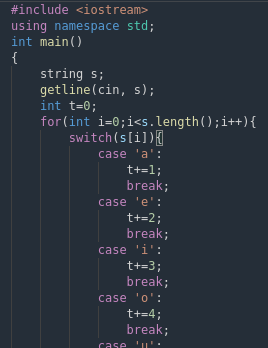I was doing CoC, and saw that the formatting was breaking, displaying things as the string colour instead of the code colour.
as can be seen it has a lot of things orange when they shouldn’t be
(the code is:
#include <iostream>
using namespace std;
int main()
{
string s;
getline(cin, s);
int t=0;
for(int i=0;i<s.length();i++){
switch(s[i]){
case'a':
t+=1;
break;
case'e':
t+=2;
break;
case'i':
t+=3;
break;
case'o':
t+=4;
break;
case'u':
t+=5;
break;
case'A':
t+=2;
break;
case'E':
t+=4;
break;
case'I':
t+=6;
break;
case'O':
t+=8;
break;
case'U':
t+=10;
break;
}
}
cout<<t;
}
and is in c++