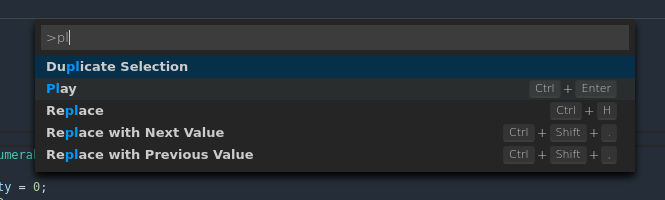I know there exist resources, like the introductory wizard or the 15 Tips to Make the Most of the CodinGame Platform article, that give some hints on the available platform keyboard shortcuts (like e. g. Ctrl+Enter for running a test case). But is there a chance that shortcuts would appear in the IDE screen directly? I think this could make users even more happy with this already great platform.
I can imagine two less or more simple implementations, or a combination of them:
a) Add a small button that shows the list of available shortcuts. And ideally also link to the page describing shortcuts of the code editor.
b) When hovering over a button, show its associated shortcut in a popup. This could also include controls of the (video) player.
Inspiration: The CodeCombat where they implement the variant b).
BTW In CC they also have explicit shortcuts for controlling the (video) player - Ctrl+P for (un)pausing, and Ctrl+[ and Ctrl+] for rewinding. AFAIK here in CG, one needs to use mouse for those, while left and right arrows for rewinding work only until the player loses focus, of course…
Related posts: