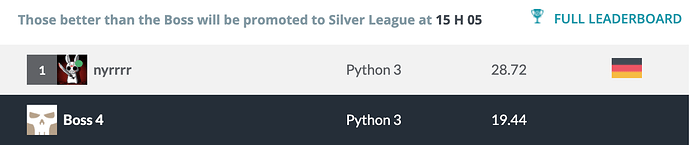Hey, I made rank 1 and beat the Boss 4 but didn’t get promoted to silver
(cannot upload screenshot…)
Yes, look for the referee link in the list of popular links in the first post of this thread.
hi is it possible to draw lines or dots on the screen game?
I already use Debug ON but to watch a point it is difficult
ty
Hey!
No you can not do such things on the site viewer, but nothing prevents you from creating a simple local visualization tool to do so.
You can use this tool to download the replay data, or look at this playground.
Concerning Mad Pod Racing, it’s even possible that such viewers already exists, try to browse github a little. 
but how to train it outside?
On your computer. For related discussion, you may refer to this thread:
https://www.codingame.com/forum/t/neural-network-ressources/1667/
ty men i will try
Mad Pod Racing, I don’t understand what they want to be entered in the code print(str(next_checkpoint_y) + " " + str(next_checkpoint_y) + " 50")
Maybe outputting next_checkpoint_y twice isn’t a good idea?
How to optimized my code for upgrade my classement : ligue wood 1 ?
My code is :
#include <stdlib.h>
#include <stdio.h>
#include <string.h>
#include <stdbool.h>/**
- Auto-generated code below aims at helping you parse
- the standard input according to the problem statement.
**/int main()
{// game loop while (1) { int x; int y; int boost; // x position of the next check point int next_checkpoint_x; // y position of the next check point int next_checkpoint_y; // distance to the next checkpoint int next_checkpoint_dist; // angle between your pod orientation and the direction of the next checkpoint int next_checkpoint_angle; scanf("%d%d%d%d%d%d", &x, &y, &next_checkpoint_x, &next_checkpoint_y, &next_checkpoint_dist, &next_checkpoint_angle); int opponent_x; int opponent_y; scanf("%d%d", &opponent_x, &opponent_y); // Write an action using printf(). DON'T FORGET THE TRAILING \n // To debug: fprintf(stderr, "Debug messages...\n"); // You have to output the target position // followed by the power (0 <= thrust <= 100) or "BOOST" // i.e.: "x y thrust" if ( (next_checkpoint_angle > 90 || next_checkpoint_angle < -90)){ boost=0; } else boost=100; printf("%d %d %d\n", next_checkpoint_x, next_checkpoint_y,boost); } return 0;}
Can you give me some indications?
Thanks
Read the comment above your “if” statement. You can now use “BOOST”, so experiment with it!
what do i do in wood league 2 to beat the boss btw i’m using bash
Read the statement. There is a hint in the form of a pseudo-code.
Hey, I want to know the exact distance between the X and Y of the pod, and the X and Y of the pod after he boosted. Is this possible, if yes how?
The statement in the higher leagues will tell you more about boost, but since you’re asking, let me quote it from the statement:
A boost is in fact an acceleration of 650 .
You can use the above information to calculate the effects of a boost on a pod’s position yourself.
i don’t know how to do any of this if it would give you help on how to use the code or what to input for the code it would be very helpful
I’m using Bash on Wood 2 League and i don’t know if i sould up the nextcheckpointx to 30 or leave it at 0
# Auto-generated code below aims at helping you parse
# the standard input according to the problem statement.
# game loop
while true; do
# nextCheckpointX: x position of the next check point
# nextCheckpointY: y position of the next check point
# nextCheckpointDist: distance to the next checkpoint
# nextCheckpointAngle: angle between your pod orientation and the direction of the next checkpoint
read -r x y nextCheckpointX nextCheckpointY nextCheckpointDist nextCheckpointAngle
read -r opponentX opponentY
# Write an action using echo
# To debug: echo "Debug messages..." >&2
# You have to output the target position
# followed by the power (0 <= thrust <= 100)
# i.e.: "x y thrust"
echo ${nextCheckpointX}" 30"${nextCheckpointY}" 100"
done
As stated in the statement and in the comments in your code, you have to output three numbers: x, y and thrust (x and y refer to the target coordinates of where you want your pod to move to).
are you using C++ if so i can send you a code to get that to work